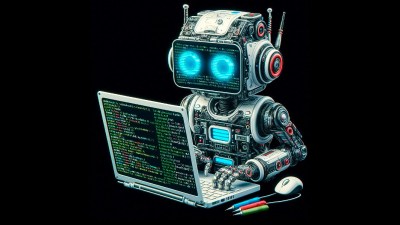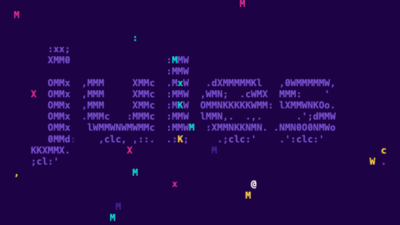What Are MCP Servers?
The moment you discover Model Context Protocol (MCP), your experience with Claude changes completely. If you've ever found yourself constantly switching between Claude and your other tools—copying data, moving files, searching the web—MCP solves this problem.
MCP is an open standard introduced by Anthropic that creates secure, two-way connections between Claude and external data sources. It builds a bridge that lets Claude directly access your GitHub repositories, search the web, manage files on your computer, or connect to services like Slack—all without ever leaving the chat.
Setting Up MCP with Claude Desktop
Getting started with MCP is straightforward, even if you're not a coding expert:
- Download and install Claude Desktop if you haven't already.
- Open Claude Desktop and click on "Settings" in the sidebar.
- Navigate to the "Developer" tab and click on "Edit Config." This opens the configuration file in your default text editor.
- Replace the contents with a basic MCP configuration:
{
"mcpServers": {
"filesystem": {
"command": "npx",
"args": [
"-y",
"@modelcontextprotocol/server-filesystem@latest",
"serve"
]
}
}
}
- Save the file and restart Claude Desktop.
That's it for the basic setup! This configuration adds the filesystem server, which lets Claude access and modify files on your computer. You can add more servers following a similar pattern.
The Most Popular MCP Tools You Can Try Today
Here are some powerful MCP tools you can add to your setup and the use cases they enable:
Brave Search: Let Claude search the web directly with queries like "Find recent articles about renewable energy trends in Europe" or "Search for solutions to the Node.js error I'm experiencing."
Try it by adding this to your config:
"brave": {
"command": "npx",
"args": ["-y", "@modelcontextprotocol/server-brave@latest", "serve"]
}
GitHub MCP Server: Have Claude analyze your repositories, find specific code, or even suggest improvements.
Use case: "Claude, look through my project's JavaScript files and identify any memory leaks" or "Help me understand how the authentication flow works in this codebase."
Sequential Thinking: Perfect for solving complex problems step-by-step.
Use case: "Help me debug this recursive function by walking through each step" or "Design a database schema for a food delivery app by thinking through all the requirements."
Obsidian MCP Server: Connect Claude to your knowledge base.
Use case: "Find all my notes related to machine learning algorithms and summarize the key concepts" or "Help me organize my project notes into a coherent structure."
Other popular servers worth trying: - WCGW for shell access and local command execution - Time MCP Server for timezone conversions and scheduling - Postgres for database connections
The Game-Changing Impact: Real Use Cases
Here are practical scenarios where MCP transforms your workflow:
Use Case 1: Debugging Code
Try this workflow: 1. "Claude, analyze this error in my React component" (GitHub MCP) 2. "Search for similar issues on Stack Overflow" (Brave Search) 3. "Let's think through the possible solutions step by step" (Sequential Thinking) 4. "Update the code and create a fix" (Filesystem access)
All in a single conversation, without switching contexts.
Use Case 2: Research and Documentation
- "Find recent research papers on quantum computing" (Brave Search)
- "Extract the key findings and methodologies" (Sequential Thinking)
- "Create a summary document in my Research folder" (Filesystem access)
Use Case 3: Project Planning
- "Retrieve my project requirements document" (Filesystem)
- "Break this down into actionable sprints" (Sequential Thinking)
- "Search for best practices for this type of project" (Brave Search)
- "Create a project timeline and save it to my Projects folder" (Filesystem)
The productivity boost isn't just about saving time. It's about maintaining focus and creative flow. Ideas can move directly from conversation to implementation without the friction that typically breaks concentration.
For solo developers, MCP servers essentially provide an AI-powered dev team. For larger teams, they create a shared interface that maintains institutional knowledge and standardizes workflows.
Whether you're coding, writing, researching, or managing projects, MCP servers transform Claude from a conversational AI into an active participant in your digital workspace—one that can read your files, search the web, analyze data, and help you build things.
The best part? The ecosystem keeps growing as developers create new servers for specialized tools and services. Each new MCP server you add is like giving Claude a new superpower, ready to be called upon whenever you need it.